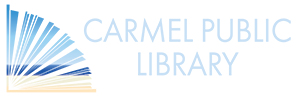Libby: eBooks & audios
The Northern California Digital Library, through Libby, features popular eBooks and audiobooks. Download the Libby app or log in on your computer using your library card number and PIN.
What’s available?
Thousands of popular eBooks, audiobooks and magazines.
What about Overdrive?
The Overdrive app is retired. If you have the Overdrive app on your device, it will still work for now, but it won’t be available for download from app stores. More information here.
What devices are supported?
Android, Apple, Windows, Google Chromebook, Amazon Fire Tablets, Kindle eReaders, Nook, some MP3 players.
How do you get set up?
If you’re using a smartphone or tablet, you can just download the Libby app, create a free account, and link your account to the Harrison Memorial Library. Then you can browse for books, check them out, and download them directly in the app.
Questions?
Check out the Libby Help Center.